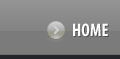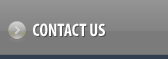Renewing your Digital Certificate
-
Depending upon the Web Server software type you selected at the time of Enrolling for a Digital Certificate, thawte determines if your Digital Certificate is re-signable or non-re-signable on their system. This means that certain platforms will require a new CSR upon Renewal while others enable the existing CSR to be re-signed, in which case the new certificate, once issued, will only work on the private key file that was used to create the CSR originally submitted to thawte. Click here to find a list of Web Server Software platforms which support a re-signable CSR on Renewal >>
thawte Digital Certificates have a lifespan of 1 or 2 years, depending upon the validity period you chose at the time of purchase. You can Renew your Digital Certificate within 90 days prior to its Expiry and within 30 days post Expiry. However, thawte will issue the Digital Certificate only 32 days before your current Certificate expires. This allows you to request your Renewal Certificate timorously and prevents any warnings for your website users which would have been displayed if your existing Certificate would have Expired.
IMPORTANT
- Upon Expiry, the Digital Certificate will be Suspended by Dinsol.Co.In System. Once Expired, the Digital Certificate will become invalid and a warning message about the Expired Digital Certificate will be displayed to your website visitors. If the Digital Certificate is not Renewed within 30 days post Expiry, it will be Deleted by Dinsol.Co.In System.
- Once a Digital Certificate is Renewed, Additional License(s) associated with such a Certificate, if any, will no longer be valid. You need to purchase fresh Additional License(s) for the Renewed Digital Certificate. Click here to read about Additional Licenses in detail >>
- If Privacy Protection is enabled for the Domain Name, it needs to be disabled before Renewing the Digital Certificate.
Privacy Protection may be enabled again once the Certificate has been Renewed. Click here to read how to enable/disable Privacy Protection >>
Follow the below mentioned process to Renew your Digital Certificate:
- Login into your Control Panel, search for the Digital Certificate and click the domain name to go to the Order Details view.
- Click the Renew Service button.
- Select whether you wish to renew your Digital Certificate for 1 or 2 years in the dropdown. If your Digital Certificate is re-signable, then you will not be prompted to submit a new CSR. However, if thawte determines that your Web Server software would not support re-signed certificates, you would be prompted to mention a new CSR.
IMPORTANT
During the Digital Certificate Enrollment process for a SSL123 Certificate, you need to choose either the Corporate Contact or the Technical Contact as the Authorizing Contact for your Digital Certificate.
During the Enrollment process for a SSL123 Certificate, if you had chosen the Corporate Contact as the Authorizing Contact and had matched a pre-determined email address (email alias) with the domain name for which you were requesting the Certificate, then you will be required to provide the Corporate Contact Email Address while Renewing the Certificate.
- Click the Confirm Renew button to proceed to pay for your Invoice.
Once you have Renewed your Digital Certificate successfully, you would be issued your new certificate. You can check the status of your Digital Certificate by clicking the Check Certificate Status button in the Order Details view of the Digital Certificate Order. Once the certificate is issued, you can retrieve the same from the above interface itself and install this renewed certificate on your web server.