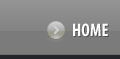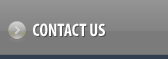SGC SuperCert Features
-
Upto 256-bit encryption
-
Highest Browser Recognition in the industry
-
Automatic step-up for older browsers
-
Stringent Business Verification
-
Issued within 2 days
-
Thawte Trusted Site Seal
-
Unlimited Free Reissues
-
Supports IDN
-
Supports SGC and step-up Technology
It offers all the advantages of Web Server Certificate and additionally guarantees higher encryption standards even if your Customers are using older browsers with limited encryption capability. It automatically steps-up the encryption of the client even if their browsers have 40-bit or 56-bit encryption capabilities.
SGC SuperCert assures your customers that the information they submit is encrypted using the highest possible encryption standards apart from assuring them of your corporate identity.
If you run a serious ecommerce business, then this is the perfect Certificate for you.